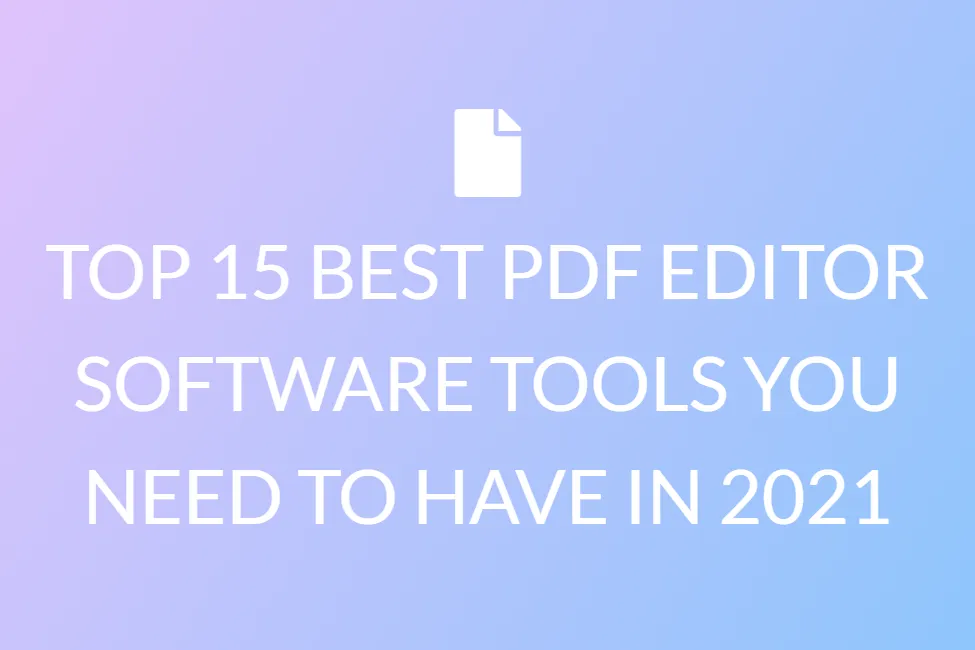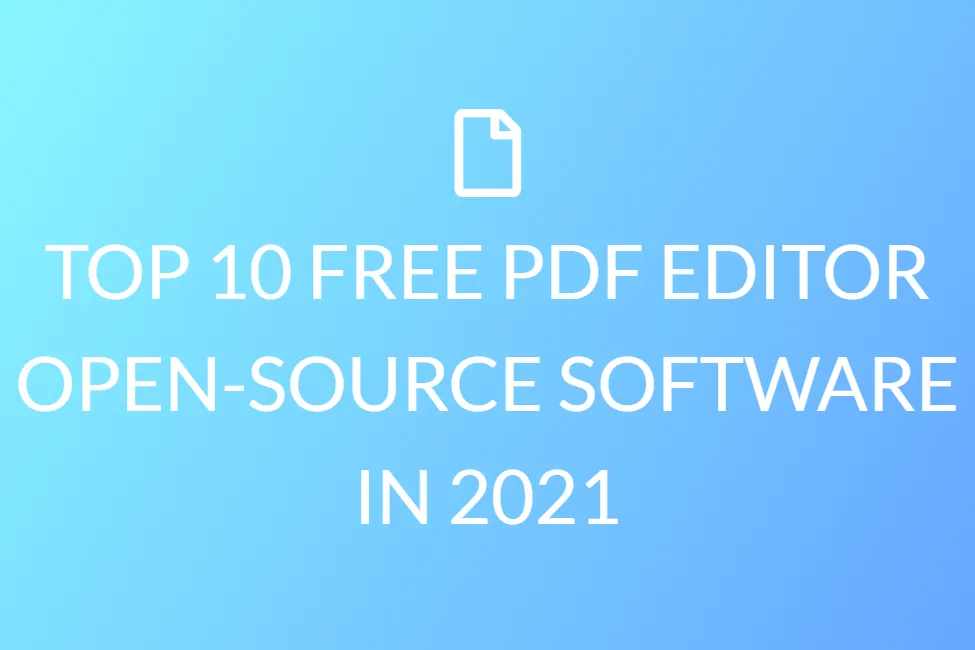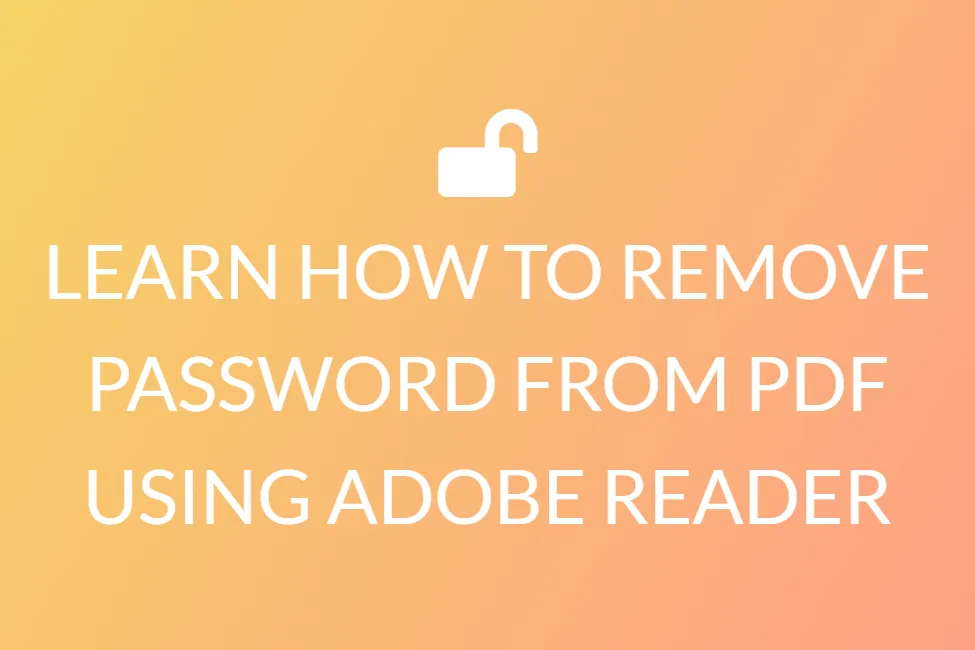LEARN HOW TO REMOVE PASSWORD FROM PDF IN SIMPLE AND EASY STEPS USING PDFPASSWORDCRACKER.ORG
Introduction
We’ve all gotten a password-protected PDF file (could be a bank account-related one or a bill). This aim is to keep confidential and vital information secure, but it ends up causing us a lot of trouble because we have to key in the password every time we want to retrieve or email the document to somebody else.
There are, nevertheless, solutions that may be used to address the problem so that we don’t have to input the password every time we try to open a PDF file. As a result, continue reading to learn about the approaches that will provide you with the convenience you require.

Before we get into the simple methods, you should be aware that these hacks only work if you already know the password and have entered it at least once.
This prevents the file from being read by someone with malicious intent. As a result, be certain you have the passcode before proceeding with the procedures below.
About our tool- pdfpasswordcracker.org
Our tool, Pdf Password Cracker, is designed for users to find or check the PDF password online. It is a completely free piece of software, with a very simple-to-use user interface.
Our site is platform-neutral, indicating it can be seen on PCs, tablets, and smartphones. It is well-suited with both Windows and iOS operating systems. And you also don’t need to download anything at all.

You can upload and examine as many documents as you would like because the procedure is completely free. Our site places a high value on the privacy of its visitors. Because we use cloud storage, your documents are not uploaded, and there is no risk of a security breach. Your information is secure with us!
Determined by the size of your file, the entire procedure takes only a few seconds, and you can easily receive speedy results. It helps you save time by making your job simpler. There is no need to register, and you may do the task in no time. Our service is quick and easy to use, and it gets the job done.
How to use our tool to remove password from a document in simple and easy steps?
Our website is super simple to interact with. It has a very modest and uncomplicated graphical user interface. The steps you need to follow are pretty much self-explanatory.
Step 1: Click on “Choose file” to upload your PDF document.
Step 2: Select the file you want to upload, from your device, or drag and drop the file.
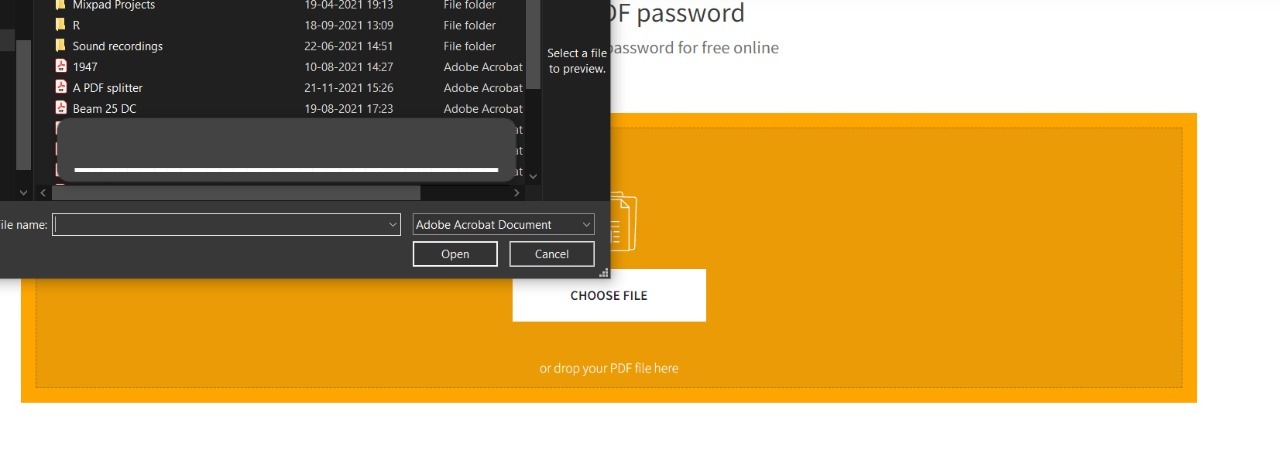
Step 3: Once the file has been uploaded, you will be presented with a number of options- “Enter Passwords”, “Try most used passwords”, and “Try all possible passwords”. Depending on your requirements, select the enter/find passwords option.

Step 4: In case you choose the first or second option, you will have to fill in the list of passcodes that you use regularly. If not, then our tool will automatically try to crack the password of your PDF using the most common password combinations.
Step 5: Check your password by pressing the Check Password icon.
Step 6: If the correct password is found in the list, you will obtain the results.