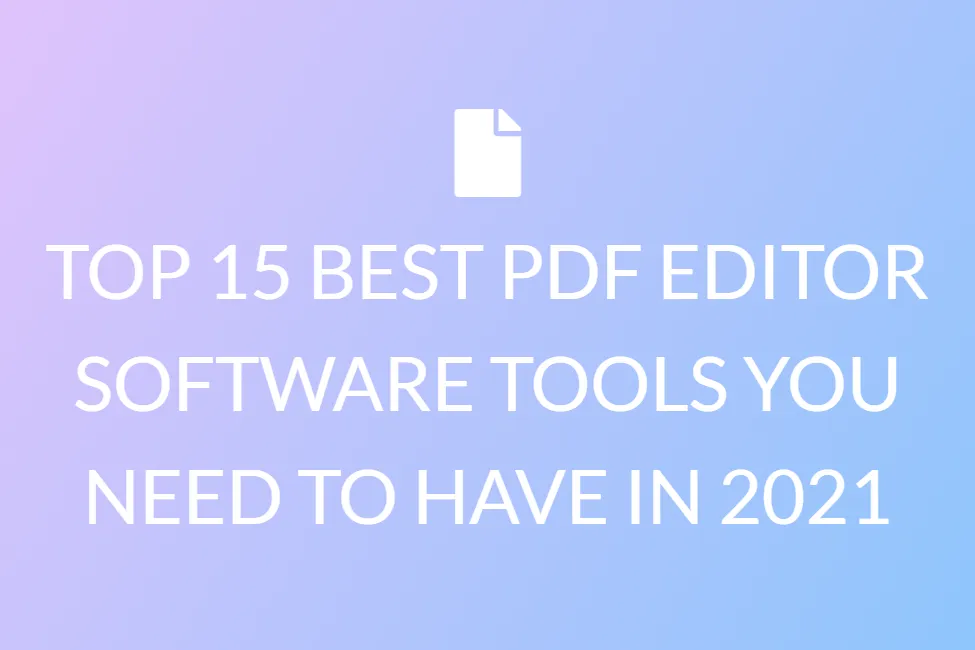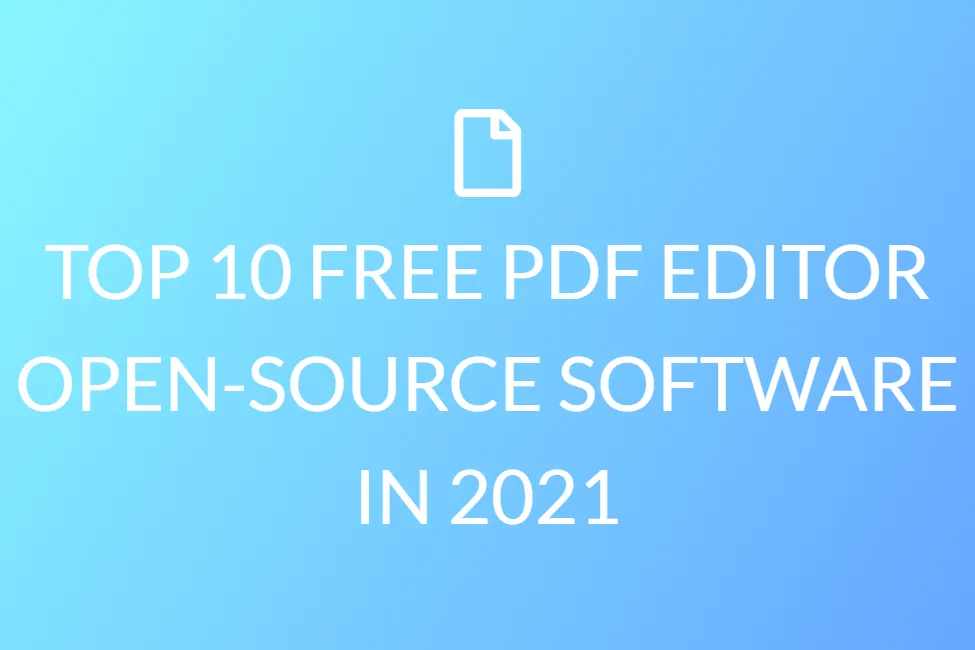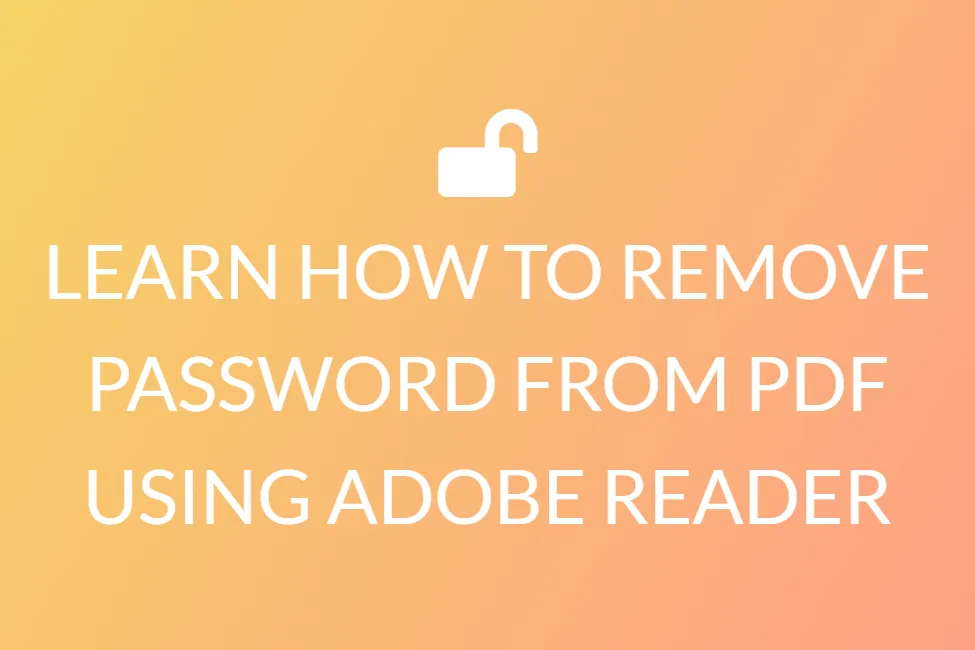نسيت كلمة مرور pdf
ابحث عن كلمة مرور pdf مجانًا عبر الإنترنت ابدأ بتحميل ملفك أدناه.



Processing
Please wait, we are decoding your password
PDF file name
Trying password
موقعنا هو منصة مستقلة. يعمل على كل من أنظمة التشغيل Window و iOS ويمكن استخدامه دون الحاجة إلى أي تنزيلات.
العملية مجانية تمامًا، لذا يمكنك تحميل العديد من الملفات والتحقق منها كما تريد.
يعطي موقعنا الأولوية لخصوصية عملائه. نظرًا لأننا نعمل مع التخزين السحابي، لا يتم تحميل ملفاتك ولا توجد فرصة للحصول على أي خرق للبيانات. بياناتك آمنة معنا!
لا تستغرق العملية برمتها بضع ثوانٍ، اعتمادًا على حجم ملفك، ويمكنك الحصول على نتائج سريعة بسهولة.
موقعنا هو منصة مستقلة، ويمكن أن تعمل على أجهزة الكمبيوتر المحمولة وعلامات التبويب والهواتف. إنه يوفر الوقت] من خلال جعل وظيفتك أسهل.
لا يوجد تسجيل مطلوب ويمكنك إنجاز المهمة في أي وقت من الأوقات. الموقع سريع وفعال ويوفر النتائج المرجوة.
كيفية العثور على كلمة مرور pdf الخاصة بي أو التحقق منها
- قم بتحميل ملف PDF الخاص بك
- اختر خيار إدخال/العثور على كلمات المرور بناءً على حاجتك
- أدخل قائمة كلمات المرور التي تستخدمها بشكل متكرر
- انقر فوق زر التحقق من كلمة المرور
- ستحصل على النتائج إذا كانت هناك كلمة مرور صحيحة موجودة في القائمة المحددة.
- (هراي)! استمتع بخدمتنا
Frequently Asked Questions
I don't remember my password, what can I do?
In order to retrieve your password you need to upload your file. After which you will be asked to enter the passwords that you frequently use. After that you need to click on check password. If the file password exists in your entered passwords then it will tell you the actual password of the file.
Will my uploaded files be saved on the server?
All processing is done on your browser, and no files are transferred to the server. Hence your files are 100% safe.
I refreshed the browser by mistake. What do I do?
Since our website does not use any servers, and does not store your data, the file that you have uploaded, will not be saved. You need to reupload the file.
How long will it take to upload my file?
The time taken to upload your file depends on the size of your file. Larger files will take more time to upload as compared to smaller files. No matter what the file size is, it will not take more than a few seconds to upload your file.
Is it safe to use?
PDF Password Cracker is 100% safe to use and does not save your files. No data is uploaded and hence all your files are safe with you. In case you refresh the browser, you will have to reupload the folders, for the process to take place since files are not saved on our website.
Which Windows versions does PDF Password Cracker support?
Our website is completely web-based and therefore provides cross-platform support. This means that our tool supports all versions of Windows. It not only works on Windows operating system, but can work on any other operating system, that supports a browser.
Does it support both Android and iOS platforms?
Yes, our website works on browser and therefore supports both iOS and Android platforms
Will I have to create an account to use PDF Password Cracker?
Our website does not require you to sign up or create an account. The platform is absolutely free and you can check as many files as you want.
Will I be charged to use the website?
Our website is absolutely free and you can use it as many times as you want. There are no free trial uses, after which you will have to pay for using our services. We won't charge you anything.
Are the found password results accurate?
We have went through several testing on our application to provide you the best and accurate result